How to identify opportunities with Veritrade?
Published on 12 February 2020
Our platform helps you to analyze the behavior of imports and exports of products from any source or destination. Here we show you how!.
Nowadays, information flows in quantities and at unprecedented rates. However, if something hasn't changed, it's the need to have the right data for proper decision making.
To be successful, it's not enough to have an idea and propose a project, it's necessary to obtain data that allow identifying trends and opportunities. Veritrade platform allows you to consolidate data from import products according to origins and destinations, transportation and companies in charge of shipments, with data on values, weights and volumes, prices and average prices, all downloadable to an Excel spreadsheet.
In this note, we explain how our platform works:
1) Identify the accurate filter.
Imagine that we´re looking for information about exported products throughout the region, like shellfish. For this purpose, the tariff item representing the entire group must be identified. You don't know it? No problem! Search filters allow you to identify products by typing a keyword to group the available information.
In this case, we filter by exports, we choose Mexico as the origin, we write the word seafood in the box corresponding to the Commercial Description filter and we click on Add to Filters. You must also specify the search period, which in this case is January - November 2019, the longest period available for this country, Colombia, Ecuador, Peru and Chile during the past year.
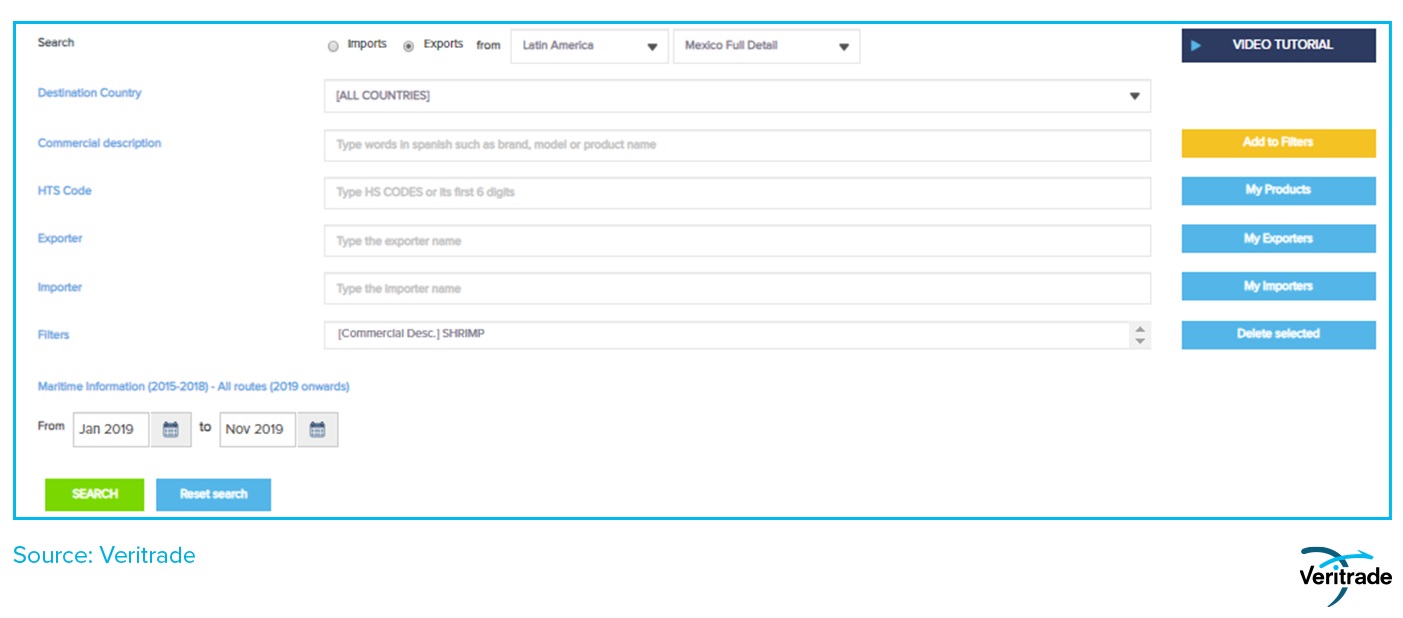
The table with the summary of the requested information contains the detail of the tariff items corresponding to each product in the category.
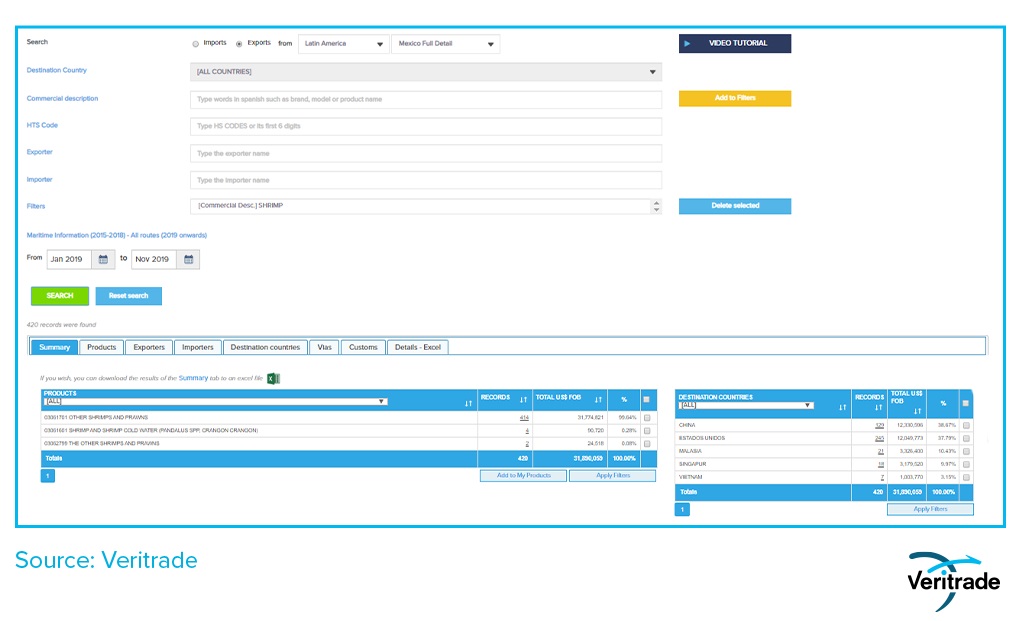
From this information, we find that the first numbers of the heading Other shrimp and prawns, 0306, define the entire group of products we want to look for. This is checked when doing a new search, which suggests several games and groups.
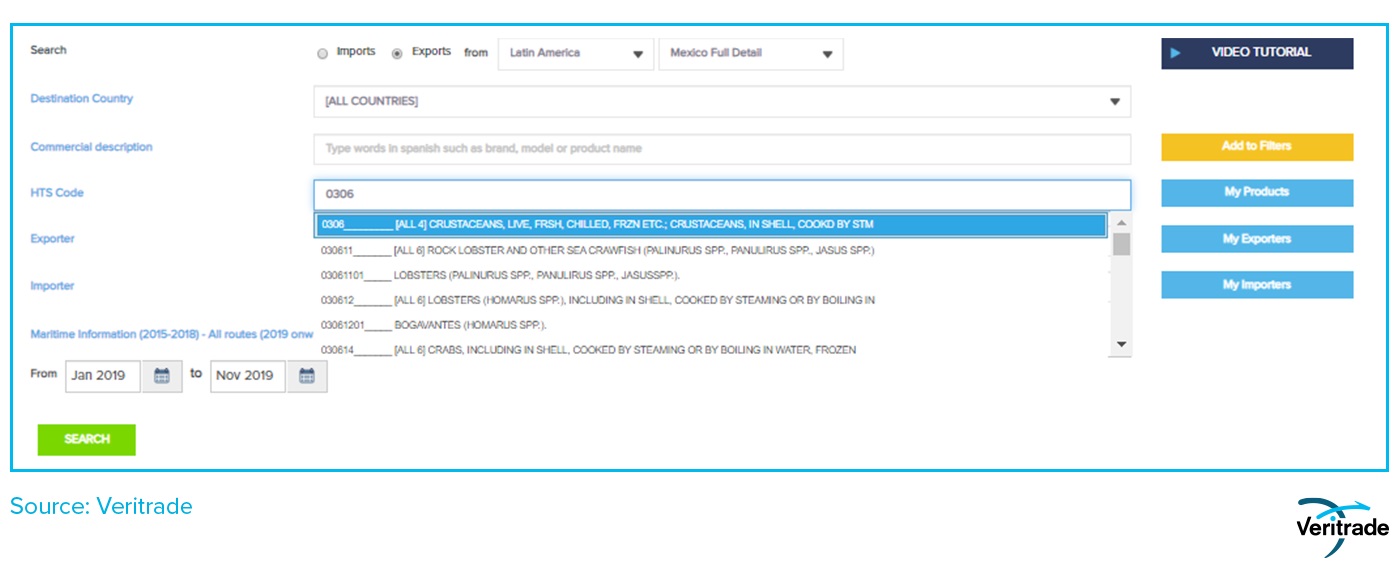
It is worth mentioning that if you are looking for information on a single product, such as shrimp, simply put the word shrimp in the Description filter, and save the entire search procedure explained above, or search for all exports or imports from a country without Need to add information: just activate a filter to proceed.
2) Start your search.
Once this information is obtained, it's time to begin the regional search for the identified group of items. The next step is to introduce the tariff item and the country of origin.
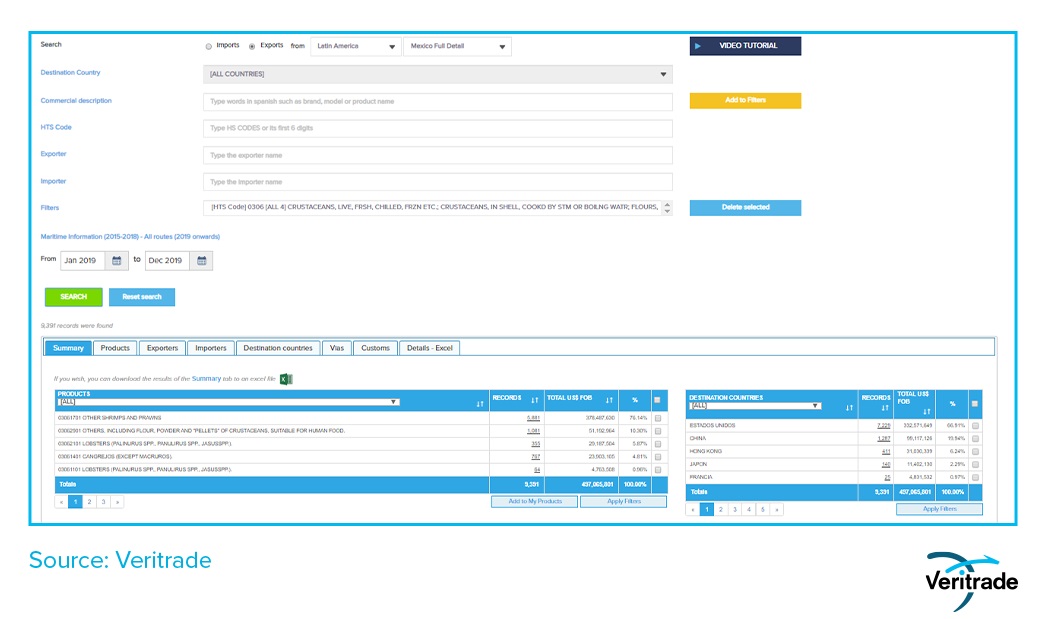
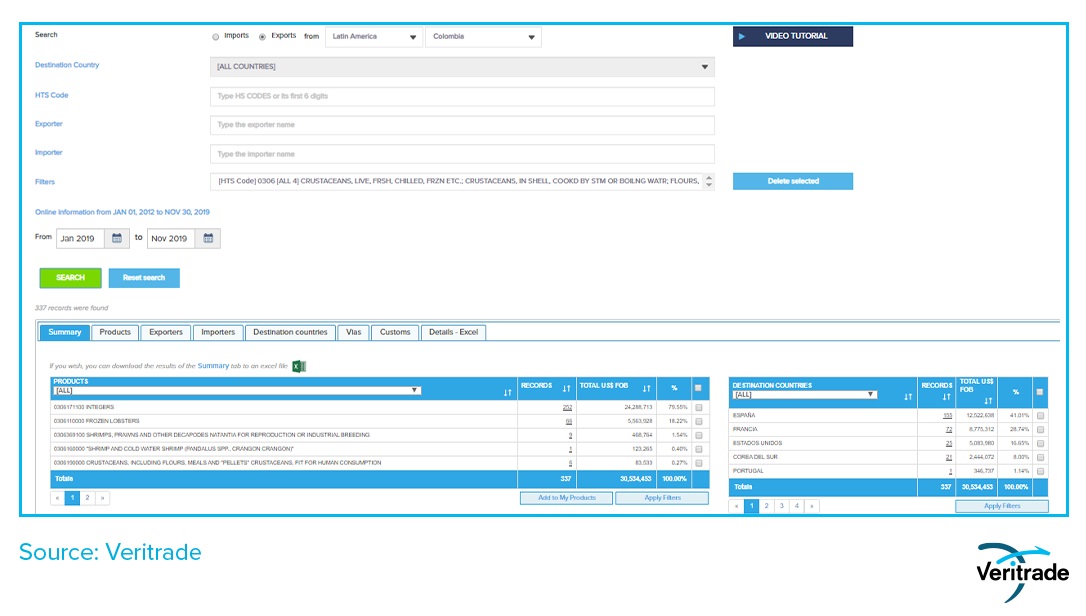
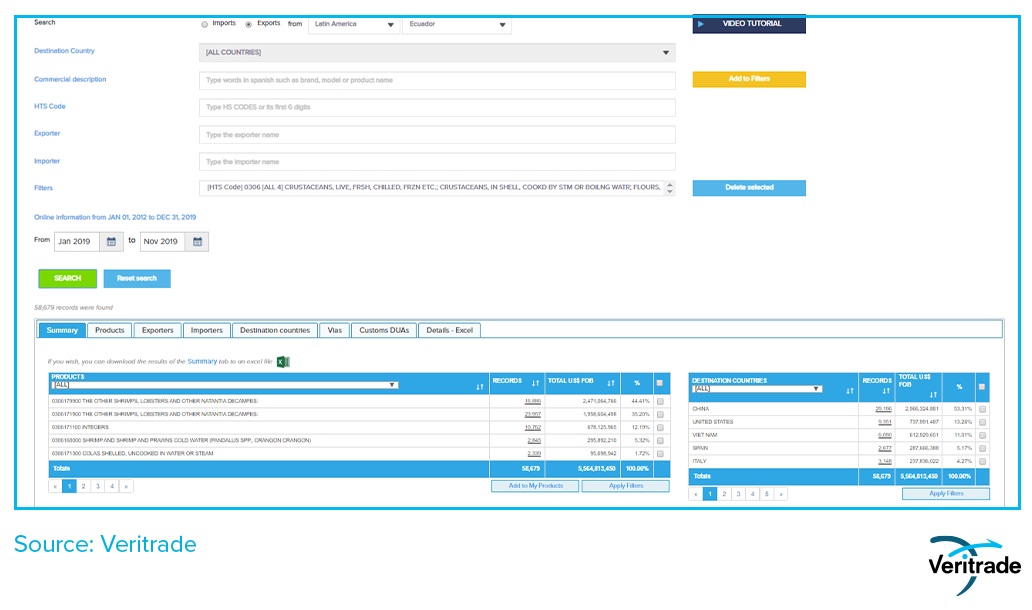
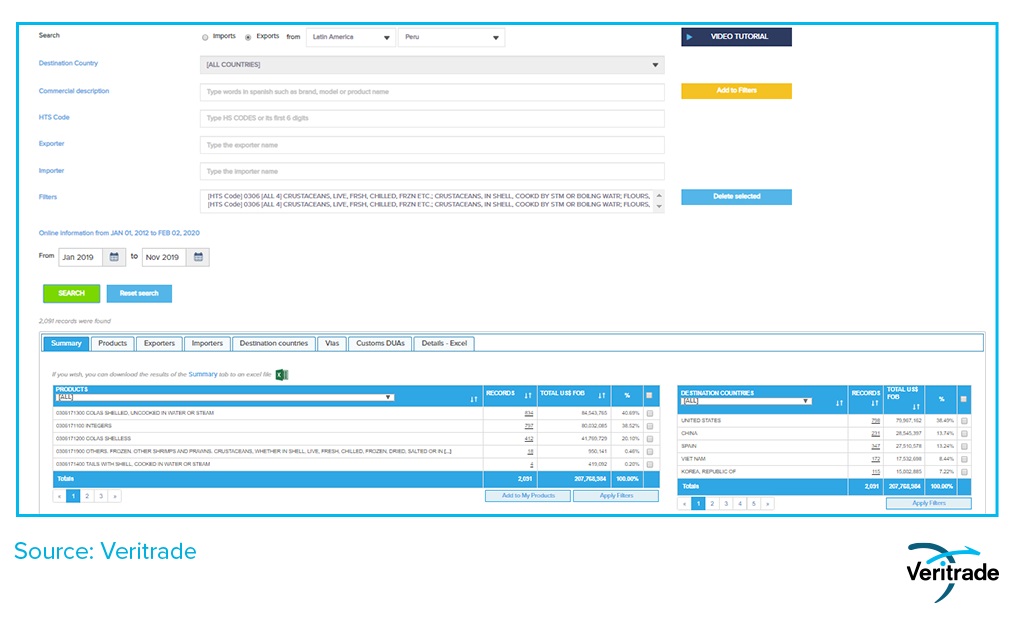
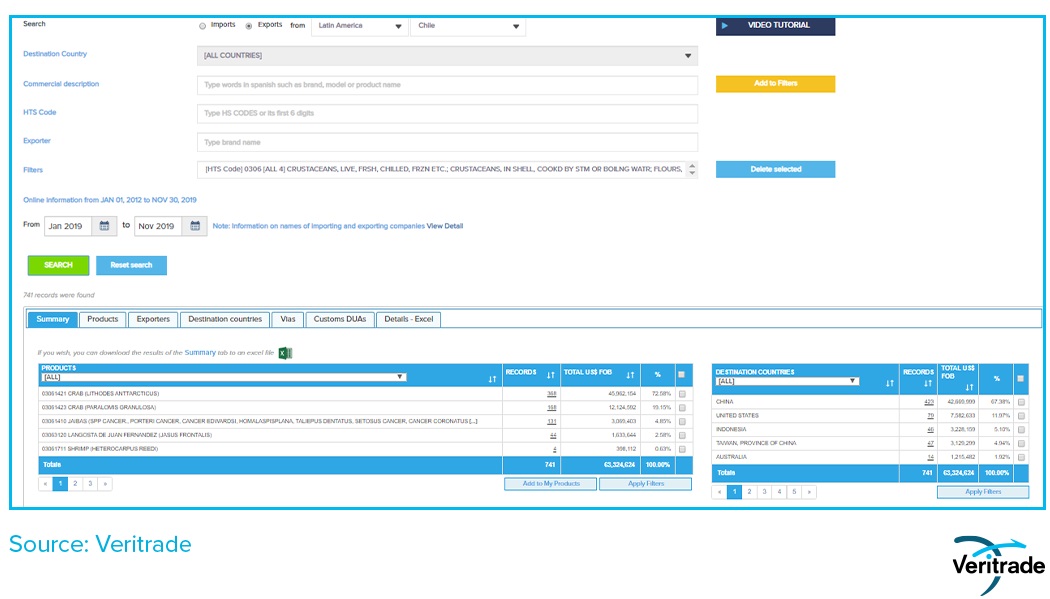
3) Process your information.
All the data shown above can be extracted in Excel sheets by clicking on the program icon. In this way, you can do additional operations, organization by criteria and other filters.
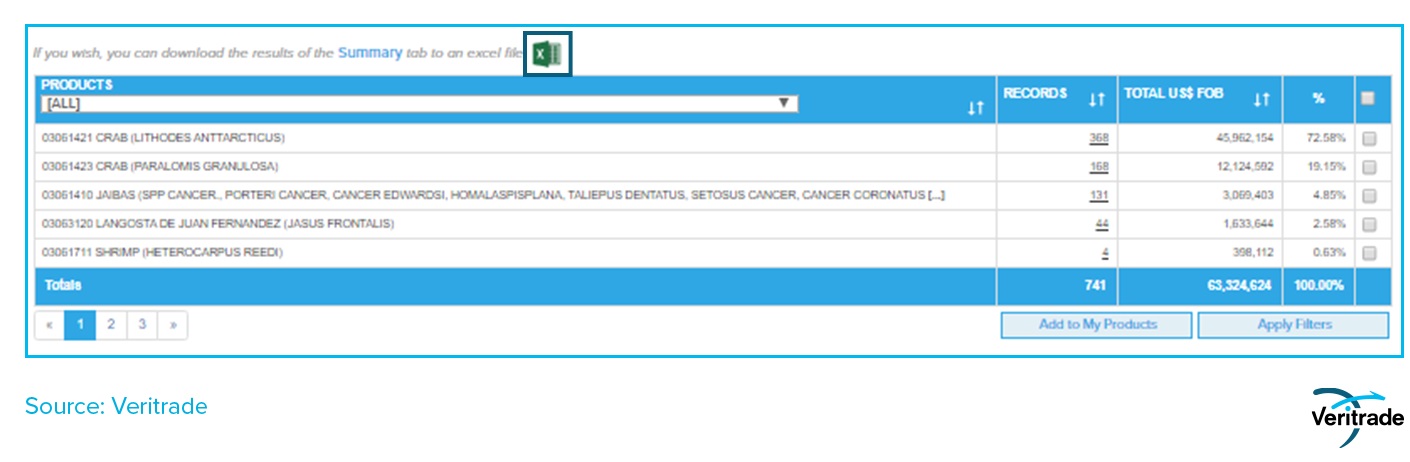
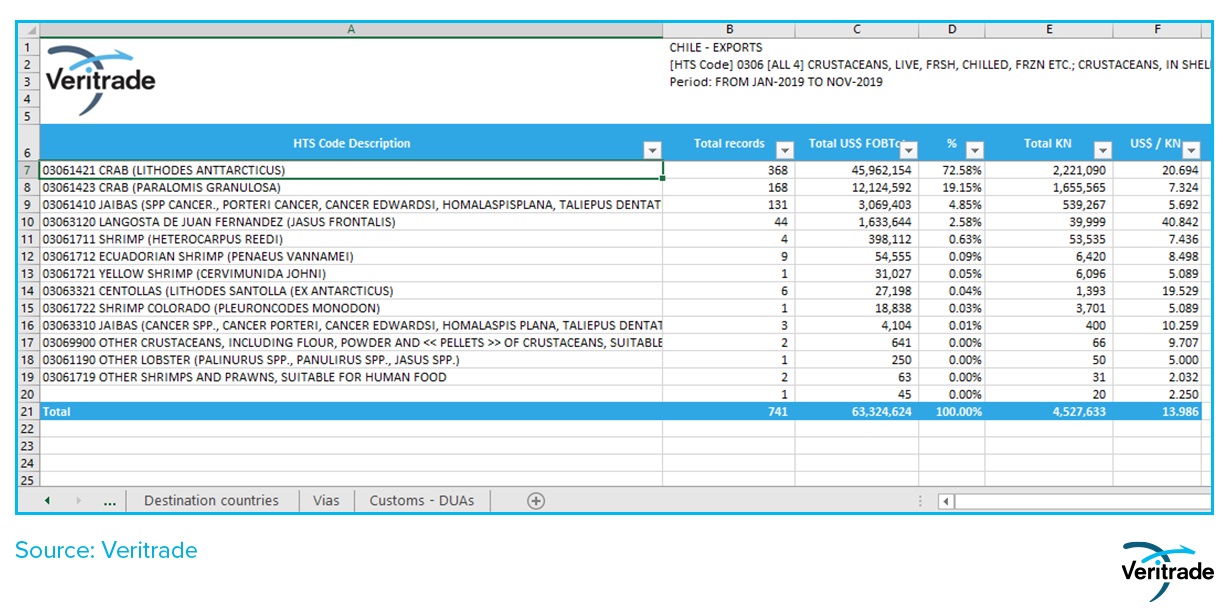
Likewise, Veritrade allows the elaboration of analytical reports of tariff items or companies. To start, the filters are recorded as frequent searches: they can all be recorded in the categories: My Products or My Companies after clicking on the checkboxes on the right side.
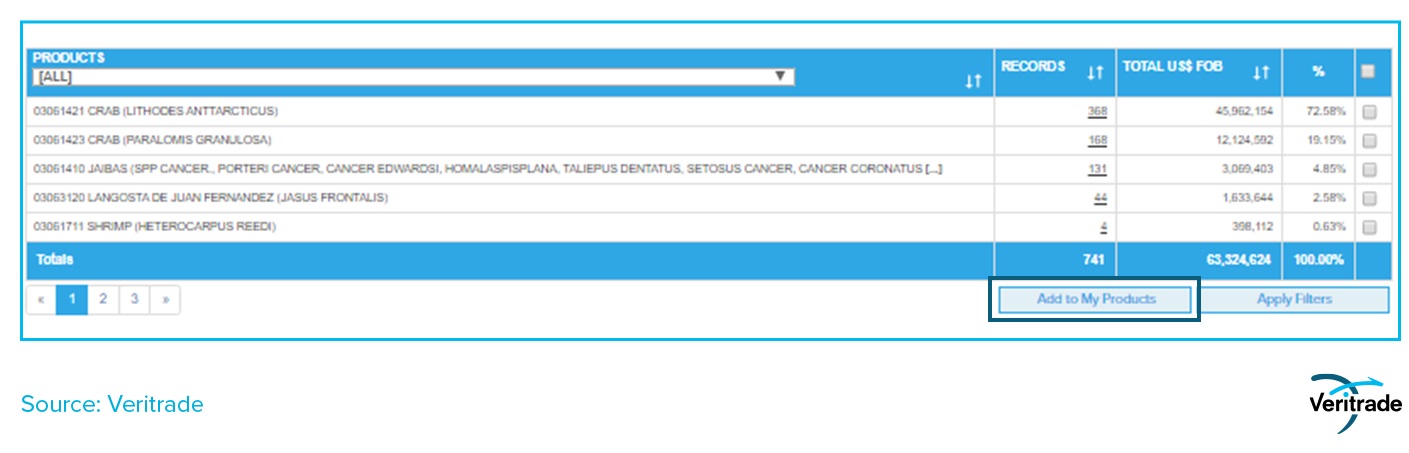
After this, an automatically generated graphical analysis can be accessed automatically. Just one click!
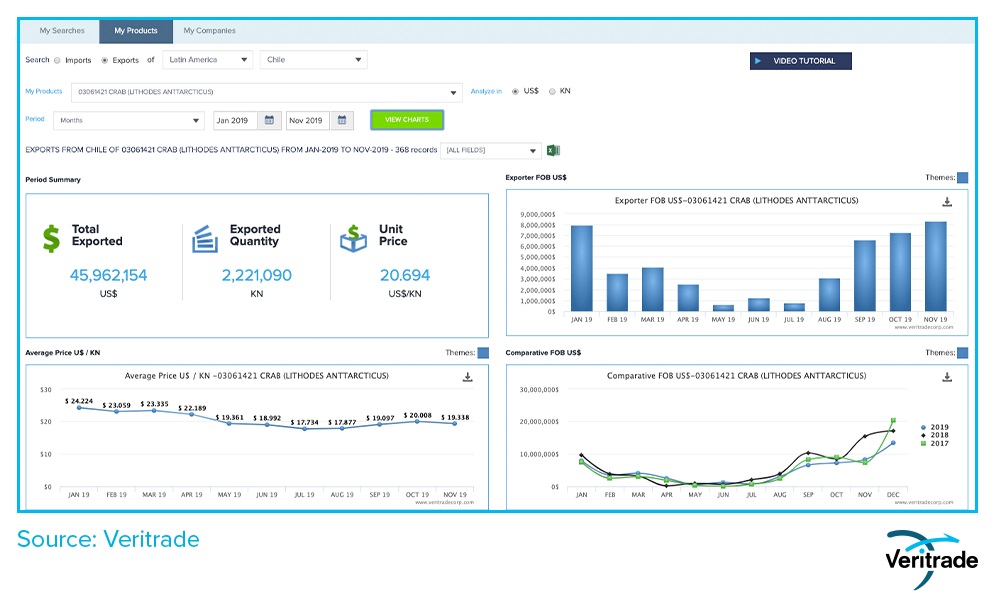
It's that easy to use Veritrade
It's time to test its utility using your free trial, requesting it at: https://bit.ly/2Ss7qyJ