How to use Veritrade?
Published on 22 October 2019
In this note we explain how the platform will help you answer questions such as who your competitors are or where you can be the first to invest.
You have probably heard about us or read notes with information obtained through our commercial intelligence platform. However, it is also likely that you do not know in detail how it works and the benefits you can get when using it when planning your business strategy or monitoring the market.
Let's imagine that you evaluate a new product and want to review how the market is before making a decision. Let's put the example of hearing aids: First you must enter the filters according to the information you want, in this case we will put: imports / Latin America / Peru, in commercial description we enter “hearing aids” and the reference period to look for (say, January - September 2019), which gives the following screen:
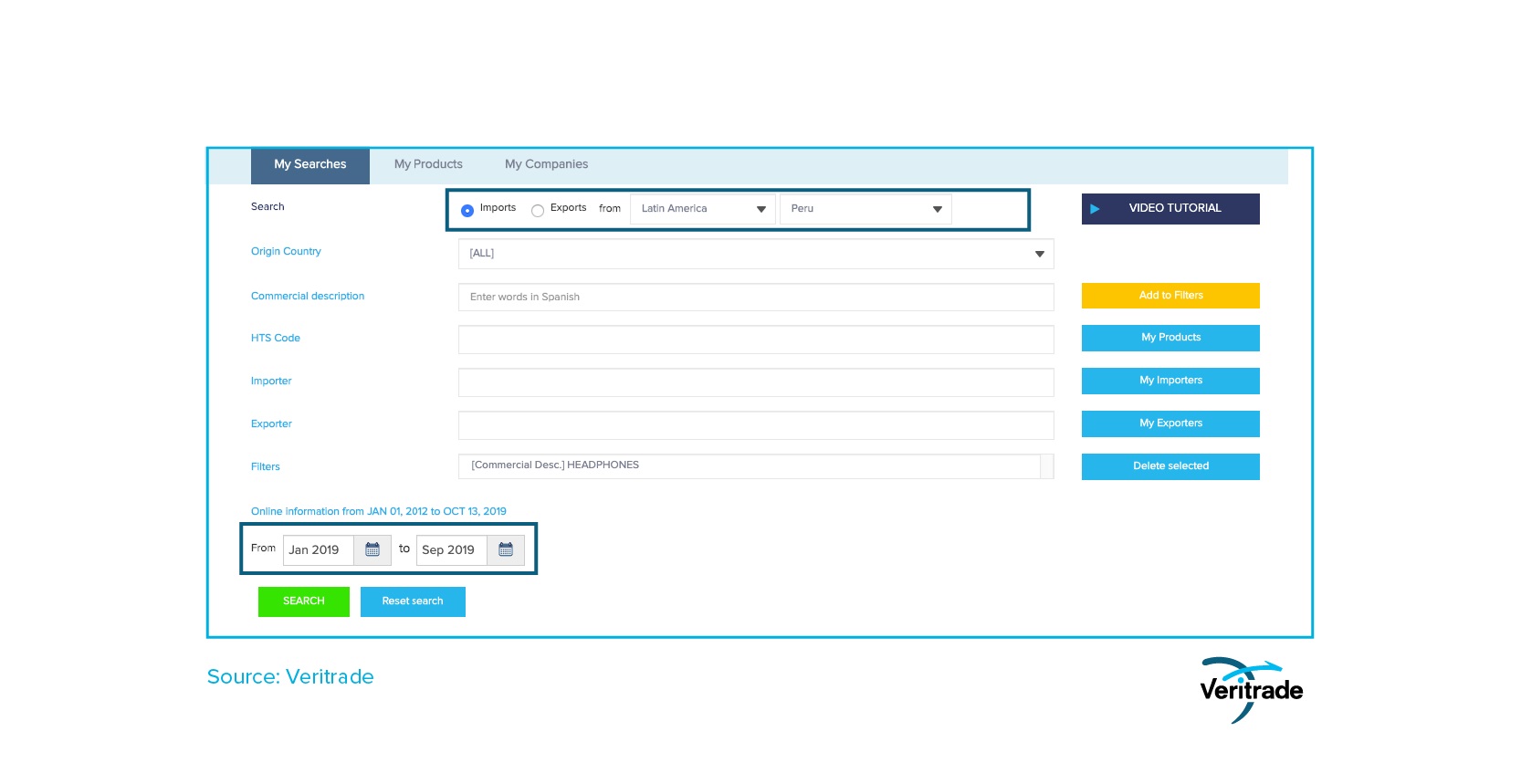
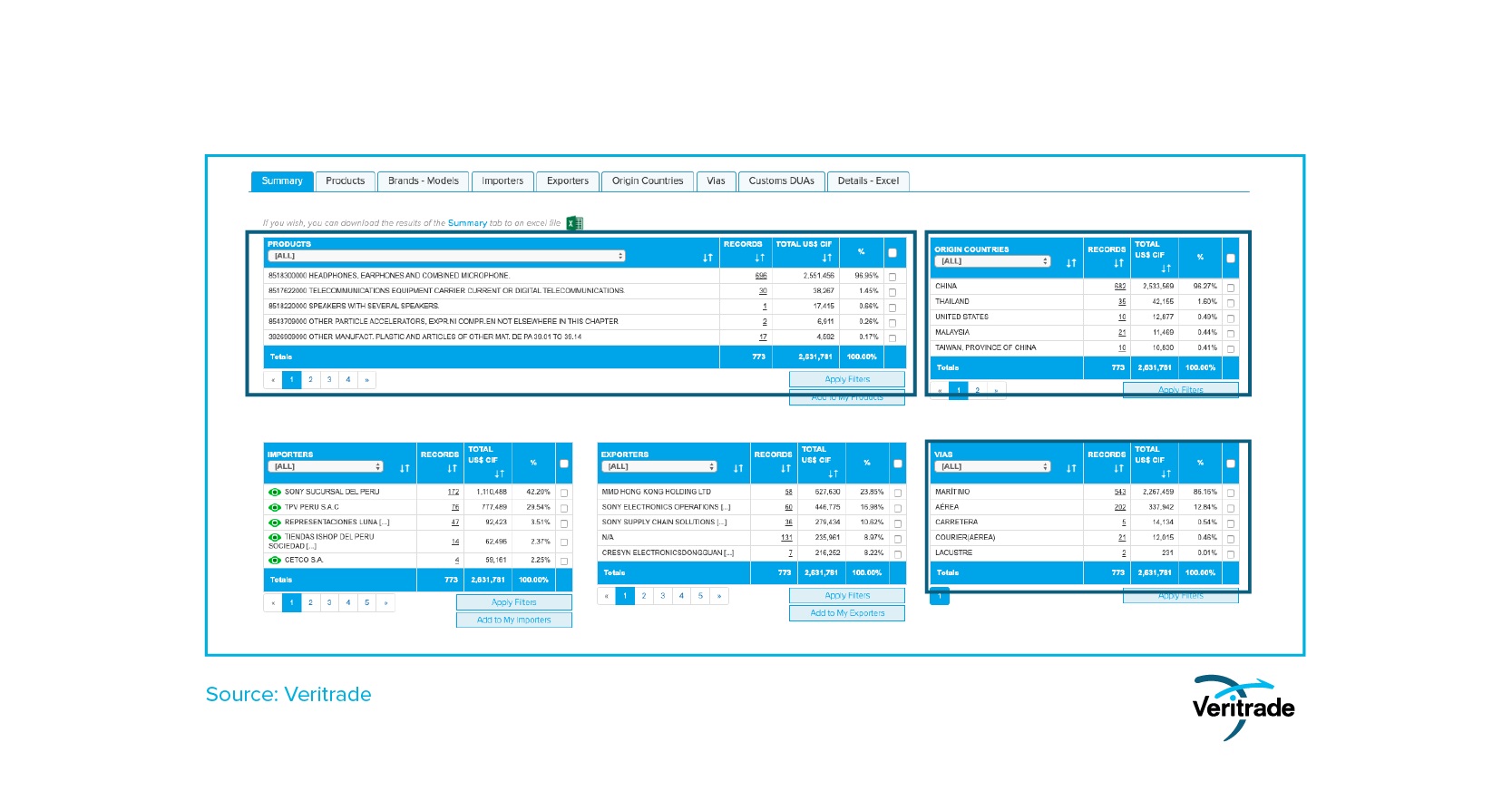
With this, you have a first idea of ??the market. But the detail can be greater with just one click: the description of the content of each of the boxes corresponding to the product or category is a hyperlink, so if you click it you can get the detail of it, either for a game tariff, a country, a company or a transport route. In this case, we can test by clicking under "Records" in the Headphones heading, even combined with a microphone, and you get the following screen:
In the following tables, the distribution of destinations of the products mentioned in the previous tables is observed.
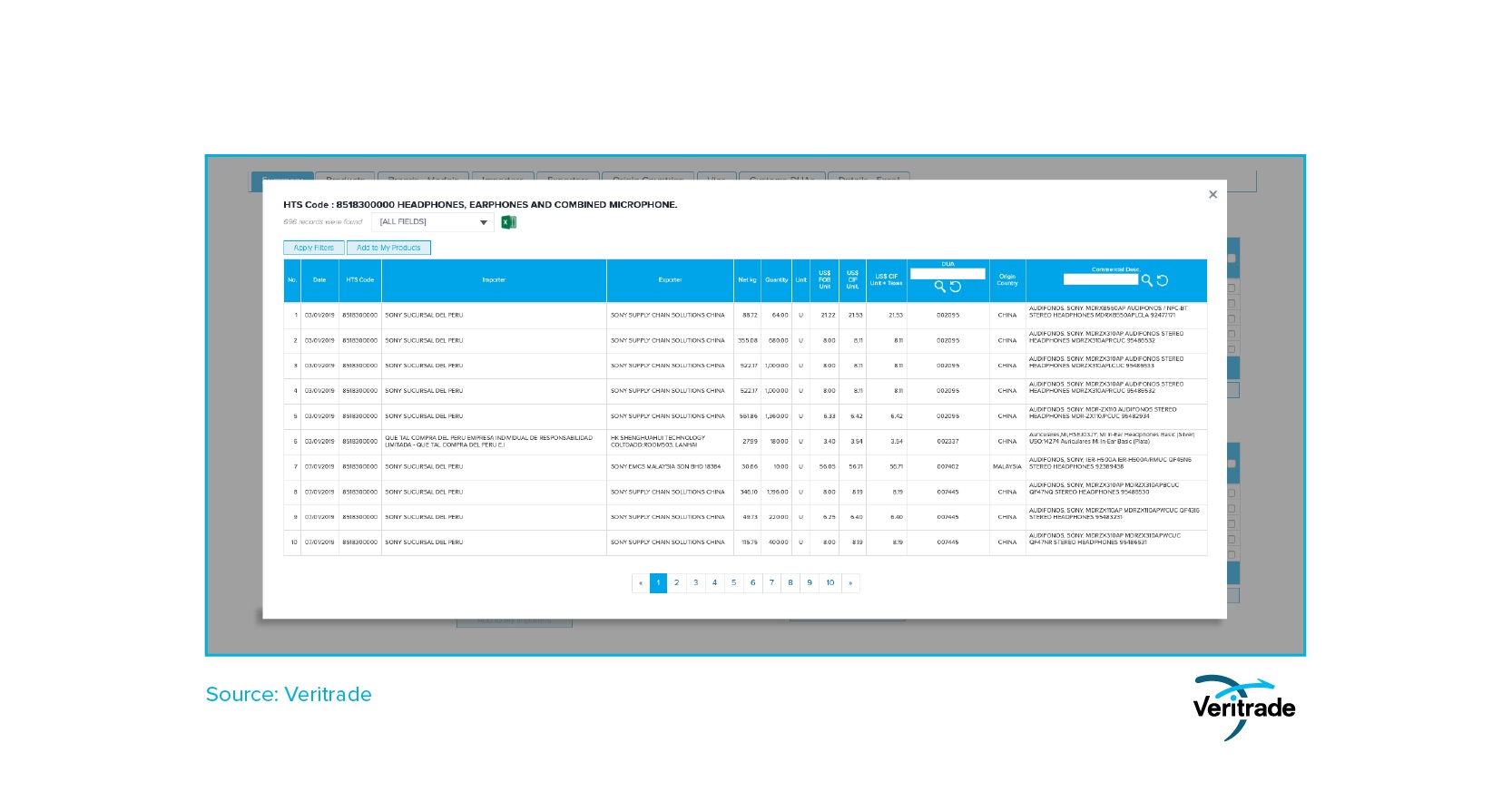
It should be noted that all contents are exportable to Excel, so you can proceed to make calculations and filters with greater freedom. Now, if you want more detail of a specific item, you can put the number of it in the search bar and get more information. Simply copy your number, or put the first figures of a tariff group (Ex: 8518 for hearing aids and microphones in general). In this case, we will proceed with the search for item 8518300000, corresponding to headphones, even combined with a microphone, which gives the following screen:
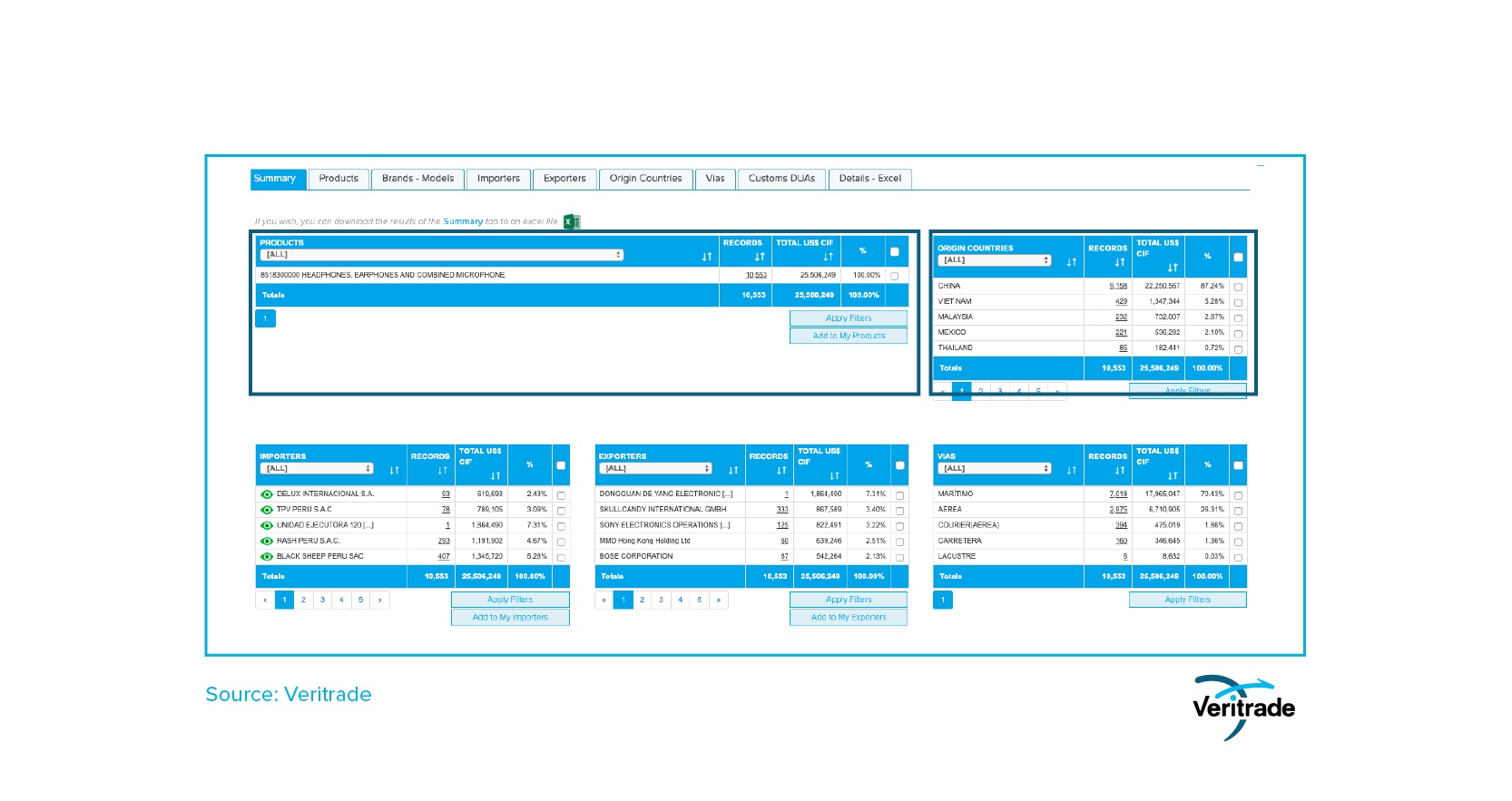
As an additional detail, you can add several different tariff items in a single search, so that if you have the codes at hand, you can customize a search according to the interests of the importer or exporter.
As an example, you can enter items 8518300000, 9021400000, 8517120000, 8519309000 and 8527130000. In this case, there are five products, but up to ten codes can be reached.
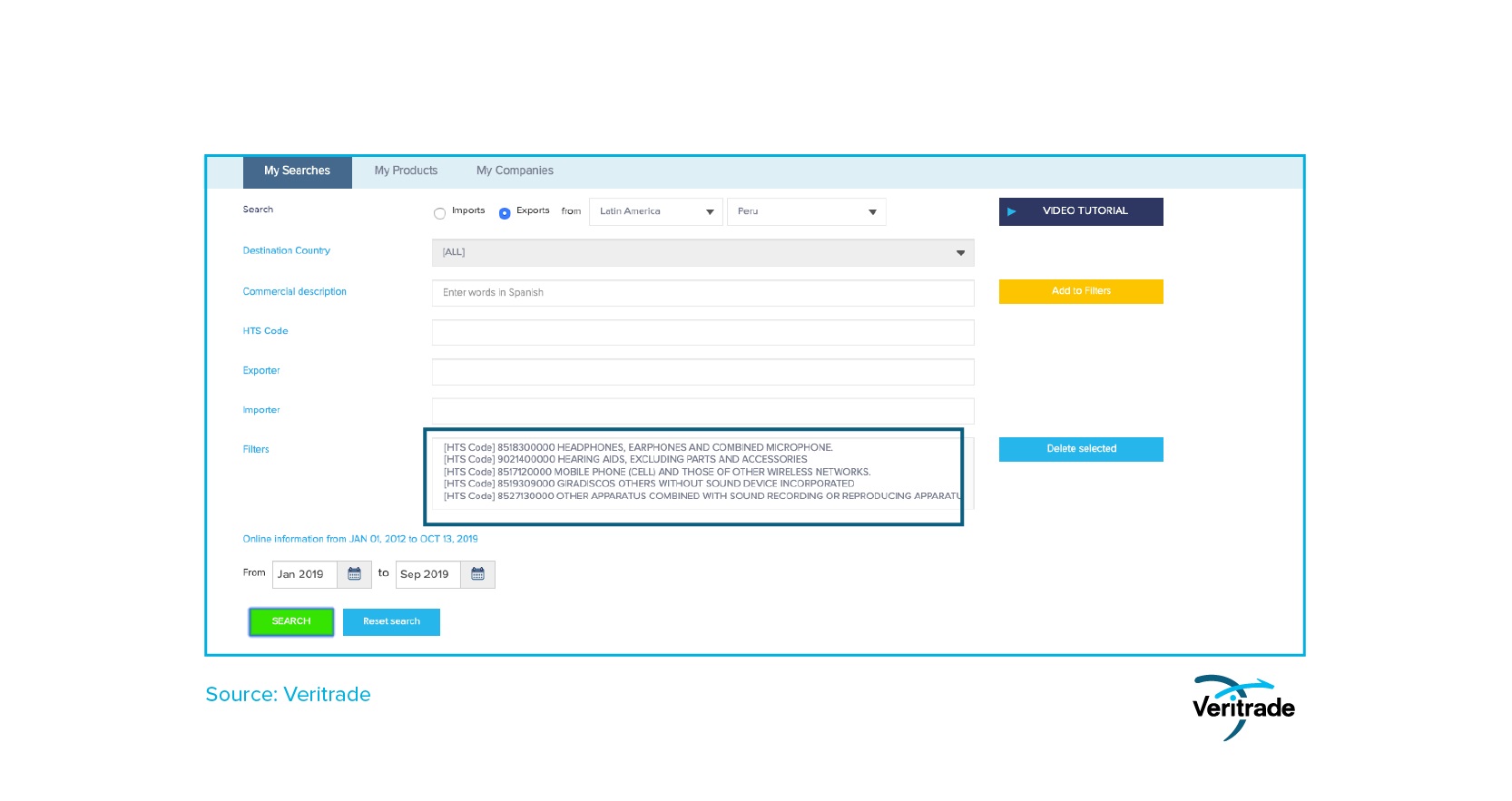
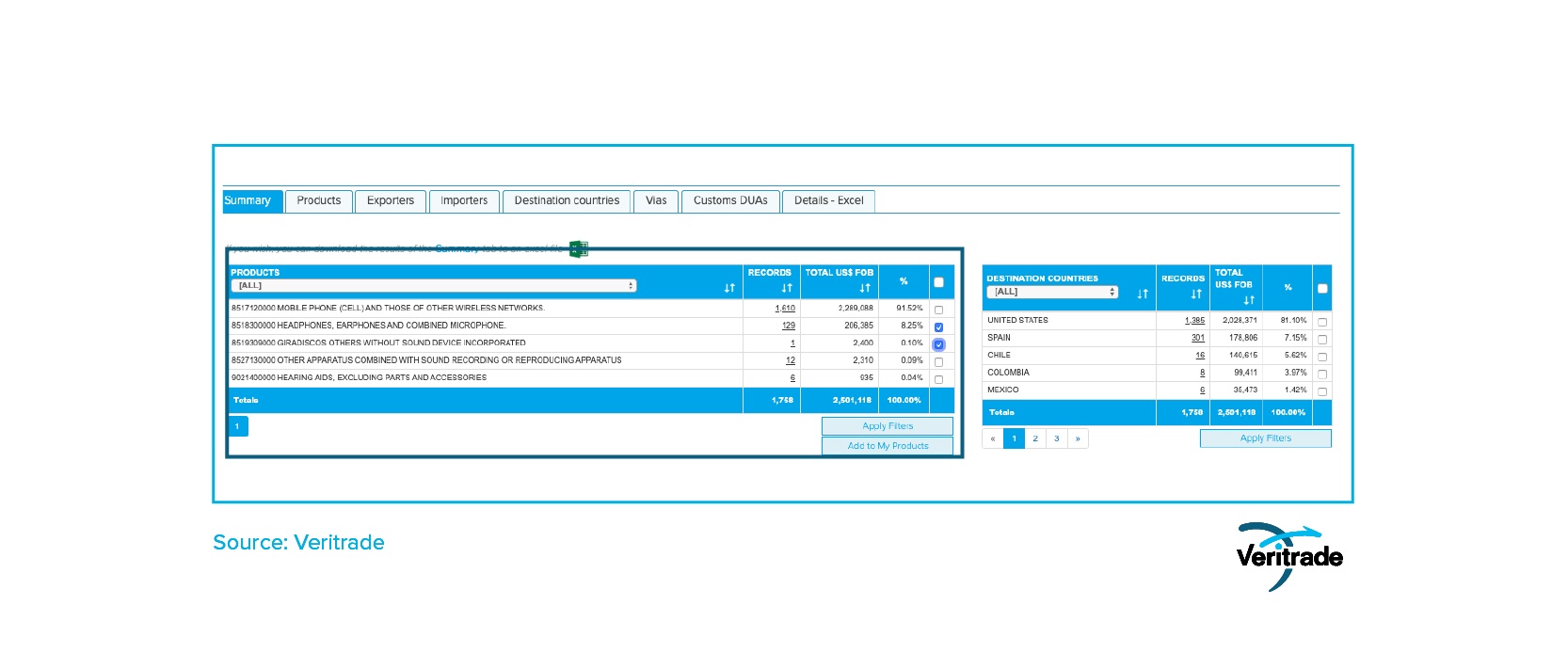
Now, it is important to know that Veritrade can save search profiles to facilitate the work of those who track a specific product or market, so it is no longer necessary to re-enter the product name or starting number. You can do so by clicking on “Add to my products” or “Add to my exporters” / “Add to my importers” to save them in the list of recurring searches.
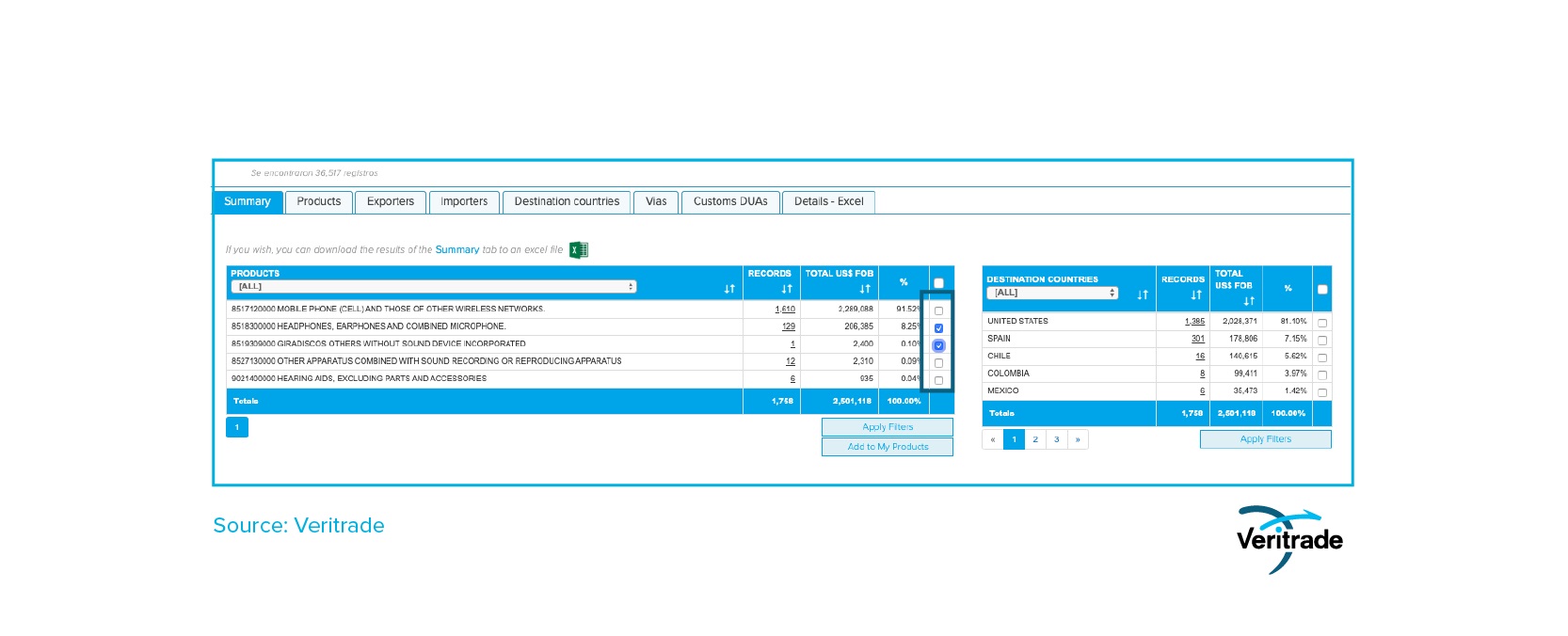
As an additional advantage, Veritrade will generate an automatic graphic report with the most detailed information to track the product or company. In this way, Veritrade searches accommodate the needs of importers and exporters, who would otherwise face more than one headache to have this type of information.

Using Veritrade is very simple, and allows access to databases of the main economies of America, Europe and Asia. To test it personally, you can access the Veritrade portal.
Request your free trial by going to: https://bit.ly/33W6KEi